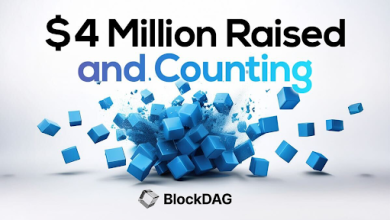The Ultimate UI/UX Designer's Toolkit: Essential Resources Every Beginner Should Have

Are you just starting your journey as a UI/UX designer? Congratulations! You’re stepping into an exciting and dynamic field where creativity meets functionality. As you embark on this path, having the right tools at your disposal can make all the difference. In this guide, we’ll walk you through a comprehensive UI/UX designer’s toolkit, filled with must-have resources to kickstart your career.
Understanding UI/UX Design
Before diving into the toolkit, let’s quickly differentiate between UI and UX design. User Interface (UI) design focuses on the visual elements of an application, such as buttons, icons, and layout, ensuring a seamless and visually appealing user experience. User Experience (UX) design, on the other hand, deals with the overall feel of the product and how users interact with it.
Essential Tools for UI/UX Designers:
Design Software:
Sketch:
Sketch is a popular tool among UI/UX designers for its intuitive interface and powerful features like symbols and artboards.
Adobe XD:
Adobe XD offers a comprehensive design toolkit with features for wireframing, prototyping, and collaboration.
Figma:
Figma is a collaborative interface design tool that allows real-time collaboration and seamless sharing of designs.
Wireframing & Prototyping Tools:
InVision:
InVision is a prototyping tool that enables designers to create interactive prototypes and gather feedback from stakeholders.
Axure RP:
Axure RP is known for its robust prototyping capabilities, allowing designers to create complex interactions and animations.
Balsamiq:
Balsamiq offers a simple and effective way to create wireframes with its drag-and-drop interface.
Graphic Design Tools:
Adobe Photoshop:
Photoshop is a versatile tool for graphic design, allowing designers to create stunning visuals and manipulate images.
Adobe Illustrator:
Illustrator is perfect for creating vector graphics and illustrations, essential for UI design.
Canva:
Canva is a user-friendly graphic design tool ideal for creating quick mockups, social media graphics, and more.
Collaboration & Communication Tools:
Slack:
Slack is a popular communication tool for team collaboration, allowing designers to communicate effectively and share files.
Zoom:
Zoom is essential for virtual meetings and design presentations, enabling teams to connect and discuss projects in real-time.
Trello:
Trello is a project management tool that helps teams organize tasks and keep track of project progress.
UI Kits & Icons:
Material Design: Google’s Material Design offers a comprehensive UI kit with ready-to-use components and guidelines.
Font Awesome:
Font Awesome provides a vast library of icons that can be easily customized and integrated into designs.
Bootstrap:
Bootstrap is a popular front-end framework with pre-designed UI components, making it easier to build responsive designs.
Additional Resources:
Learning Platforms:
Coursera:
Coursera offers online courses on UI/UX design, taught by industry experts from top universities.
Udemy:
Udemy has a wide range of courses on UI/UX design, suitable for beginners to advanced learners.
YouTube:
YouTube is a treasure trove of UI/UX design tutorials, walkthroughs, and design process videos.
Blogs & Communities:
Medium:
Medium hosts a plethora of UI/UX design articles and insights shared by professionals in the field.
Designer Hangout:
Designer Hangout is an online community where designers can connect, share ideas, and seek advice.
Dribbble:
Dribbble is a platform for designers to showcase their work, get feedback, and find inspiration from others.
Books:
“Don’t Make Me Think” by Steve Krug:
This classic book offers insights into usability and user experience design principles.
“The Design of Everyday Things” by Don Norman:
A must-read for designers, exploring the psychology behind everyday design.
Conclusion:
Building a solid UI/UX designer’s toolkit is essential for success in the field. By leveraging the right software, tools, and resources, you can streamline your design process, enhance collaboration, and create outstanding user experiences. Whether you’re a beginner or seasoned professional, continuously exploring new tools and learning from others will help you stay ahead in this ever-evolving industry. Start building your toolkit today and embark on your journey to becoming a proficient UI/UX designer!